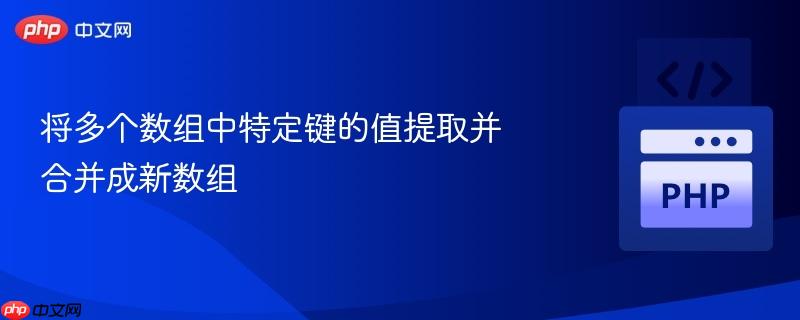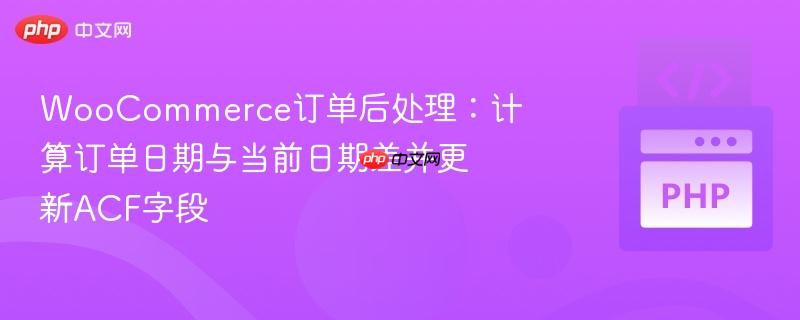
本文详细阐述了如何在woocommerce订单完成时,自动创建一个自定义文章类型,并计算该订单的创建日期(即文章发布日期)与当前日期之间的天数差。核心内容包括利用php的`date_diff`函数进行日期计算,并将计算结果(天数)存储到advanced custom fields (acf) 的数字字段中,以实现订单数据的自动化处理和扩展。
引言
在WordPress与WooCommerce集成项目中,经常需要对订单数据进行深度处理和自定义展示。当一个WooCommerce订单完成后,自动创建一篇自定义文章类型(Custom Post Type)来存储订单详情是一种常见的需求。在此基础上,进一步计算订单创建日期与当前日期之间的天数差,并将此数据保存到ACF字段中,可以为后续的业务逻辑(如订单跟踪、客户关怀、数据分析)提供便利。本文将指导您如何实现这一功能。
核心功能实现
本教程的核心在于两个主要步骤:
在WooCommerce订单完成时触发自定义文章创建及订单数据存储。计算订单创建日期与当前日期之间的天数差。将计算结果保存到ACF数字字段。我们将基于一个已有的代码框架进行扩展,该框架负责在订单完成后创建自定义文章并填充ACF中继器字段。
1. 现有代码结构回顾
以下是用于在WooCommerce订单完成后创建自定义文章并存储订单详情的初始代码。此代码通过woocommerce_thankyou钩子触发。
// 钩子:在WooCommerce订单完成后触发add_action( 'woocommerce_thankyou', 'create_post_after_order', 10, 1 );function create_post_after_order( $order_id ) { // 确保 $order_id 是有效的订单ID,而不是WC_Order对象 if ( $order_id instanceof WC_Order ){ // 如果传入的是WC_Order对象,获取其ID $order_id = $order_id->get_id(); } // 获取订单对象 $order = wc_get_order( $order_id ); // 如果订单无效,则终止 if ( ! $order ) { return; } // 获取订单商品项 $order_items = $order->get_items(); $product_ids = []; $product_names = []; $product_quantities = []; $ordeline_subtotals = []; $product_prices = []; // 遍历订单商品项,收集商品详情 foreach ( $order_items as $item_id => $item_data ) { $product_ids[] = $item_data->get_product_id(); $product_names[] = $item_data->get_name(); $product_quantities[] = $item_data->get_quantity(); $ordeline_subtotals[] = $item_data->get_subtotal(); $product_details = $item_data->get_product(); // 获取客户支付的商品价格 $product_prices[] = $product_details ? $product_details->get_price() : 0; } // 准备新文章数据 $new_post = array( 'post_title' => "订单 {$order_id}", 'post_date' => $order->get_date_created()->date( 'Y-m-d H:i:s' ), // 使用订单创建日期作为文章发布日期 'post_author' => get_current_user_id(), // 获取当前用户ID作为作者 'post_type' => 'groeiproces', // 自定义文章类型 'post_status' => 'publish', ); // 插入新文章 $post_id = wp_insert_post($new_post); // 如果文章插入失败,则终止 if ( is_wp_error( $post_id ) || $post_id === 0 ) { return; } // ACF 字段键(请根据您的实际ACF字段键进行替换) $orderdetails_key = 'field_61645b866cbd6'; // 中继器字段键 $product_id_key = 'field_6166a67234fa3'; $product_name_key = 'field_61645b916cbd7'; $product_price_key = 'field_6166a68134fa4'; $product_quantity_key = 'field_6165bd2101987'; $ordeline_subtotal_key = 'field_6166a68934fa5'; $orderdetails_value = []; // 准备中继器字段的值 foreach ($product_ids as $index => $product_id) { $orderdetails_value[] = array( $product_id_key => $product_id, $product_name_key => $product_names[$index], $product_price_key => $product_prices[$index], $product_quantity_key => $product_quantities[$index], $ordeline_subtotal_key => $ordeline_subtotals[$index], ); } // 保存订单数据到ACF中继器字段 update_field( $orderdetails_key, $orderdetails_value, $post_id );}登录后复制注意事项:
请务必将代码中的ACF字段键(field_xxxxxxxxx)替换为您实际的字段键。post_author字段应根据实际情况设置,get_current_user_id()在某些上下文中可能不适用,例如后台自动触发时可能返回0。可以考虑指定一个特定的用户ID或获取订单的客户ID。post_date现在直接使用$order->get_date_created()获取的日期,这确保了文章发布日期与订单创建日期一致。2. 计算日期差并保存到ACF字段
现在,我们将在上述create_post_after_order函数中添加计算日期差并保存到ACF字段的逻辑。
 表单大师AI
表单大师AI 一款基于自然语言处理技术的智能在线表单创建工具,可以帮助用户快速、高效地生成各类专业表单。
 74 查看详情
74 查看详情 
首先,您需要在ACF中创建一个新的数字字段,用于存储天数差。假设这个数字字段的键是field_619e20f8a9763(请替换为您的实际字段键)。
将以下代码片段添加到create_post_after_order函数中,紧随update_field( $orderdetails_key, $orderdetails_value, $post_id );之后,或者在$post_id成功获取后、任何ACF字段更新之前。
// ... (之前的代码,直到成功插入文章并获取 $post_id)// 计算订单日期与当前日期之间的天数差$order_date_obj = $order->get_date_created(); // 获取WC_DateTime对象$current_date_obj = new DateTime( date( 'Y-m-d' ) ); // 创建当前日期的DateTime对象,仅包含年-月-日// 使用date_diff计算日期差$date_diff = $order_date_obj->diff( $current_date_obj );// 获取天数差$days_difference = $date_diff->days;// 定义ACF数字字段的键(请替换为您的实际字段键)$days_difference_acf_key = 'field_619e20f8a9763'; // 将天数差保存到ACF数字字段update_field( $days_difference_acf_key, $days_difference, $post_id );// ... (函数结束)登录后复制
完整更新后的create_post_after_order函数示例:
add_action( 'woocommerce_thankyou', 'create_post_after_order', 10, 1 );function create_post_after_order( $order_id ) { if ( $order_id instanceof WC_Order ){ $order_id = $order_id->get_id(); } $order = wc_get_order( $order_id ); if ( ! $order ) { return; } $order_items = $order->get_items(); $product_ids = []; $product_names = []; $product_quantities = []; $ordeline_subtotals = []; $product_prices = []; foreach ( $order_items as $item_id => $item_data ) { $product_ids[] = $item_data->get_product_id(); $product_names[] = $item_data->get_name(); $product_quantities[] = $item_data->get_quantity(); $ordeline_subtotals[] = $item_data->get_subtotal(); $product_details = $item_data->get_product(); $product_prices[] = $product_details ? $product_details->get_price() : 0; } $new_post = array( 'post_title' => "订单 {$order_id}", 'post_date' => $order->get_date_created()->date( 'Y-m-d H:i:s' ), 'post_author' => get_current_user_id(), 'post_type' => 'groeiproces', 'post_status' => 'publish', ); $post_id = wp_insert_post($new_post); if ( is_wp_error( $post_id ) || $post_id === 0 ) { return; } // ACF 字段键(请根据您的实际ACF字段键进行替换) $orderdetails_key = 'field_61645b866cbd6'; $product_id_key = 'field_6166a67234fa3'; $product_name_key = 'field_61645b916cbd7'; $product_price_key = 'field_6166a68134fa4'; $product_quantity_key = 'field_6165bd2101987'; $ordeline_subtotal_key = 'field_6166a68934fa5'; $orderdetails_value = []; foreach ($product_ids as $index => $product_id) { $orderdetails_value[] = array( $product_id_key => $product_id, $product_name_key => $product_names[$index], $product_price_key => $product_prices[$index], $product_quantity_key => $product_quantities[$index], $ordeline_subtotal_key => $ordeline_subtotals[$index], ); } update_field( $orderdetails_key, $orderdetails_value, $post_id ); // --- 新增的日期计算和ACF更新逻辑 --- $order_date_obj = $order->get_date_created(); // 获取WC_DateTime对象 // 为了确保只比较日期部分,我们将当前日期也转换为不含时间部分的DateTime对象 $current_date_obj = new DateTime( date( 'Y-m-d' ) ); // 计算日期差,返回一个DateInterval对象 $date_diff = $order_date_obj->diff( $current_date_obj ); // 从DateInterval对象中获取天数 $days_difference = $date_diff->days; // 定义存储天数差的ACF数字字段键 $days_difference_acf_key = 'field_619e20f8a9763'; // 替换为您的实际ACF字段键 // 更新ACF字段 update_field( $days_difference_acf_key, $days_difference, $post_id ); // --- 新增逻辑结束 ---}登录后复制代码解析与注意事项
$order->get_date_created(): 这个方法返回一个WC_DateTime对象,它是PHP内置DateTime类的一个扩展。它包含了订单的创建日期和时间。new DateTime( date( 'Y-m-d' ) ): 为了精确计算两个日期之间的天数,我们通常只关心日期部分。date('Y-m-d')会获取当前日期的“年-月-日”格式字符串,然后new DateTime()将其转换为一个DateTime对象。这样可以避免时间部分对天数差计算的影响(例如,如果一个是晚上11点,一个是凌晨1点,它们可能相差一天,但日期上仍是同一天)。$order_date_obj->diff( $current_date_obj ): 这是PHP DateTime类提供的核心方法,用于计算两个DateTime对象之间的差异。它返回一个DateInterval对象。$date_diff->days: DateInterval对象包含多个属性,如年、月、日、小时等。days属性直接返回两个日期之间完整的天数差。例如,11月1日到11月24日,days将是23。update_field( $field_key, $value, $post_id ): 这是ACF提供的函数,用于更新指定文章的ACF字段值。$field_key: 您在ACF中创建的数字字段的键(例如field_619e20f8a9763)。$value: 要保存的天数差值。$post_id: 目标文章的ID,即刚刚创建的自定义文章的ID。总结
通过上述步骤,您已经成功地扩展了WooCommerce订单处理流程,实现了在订单完成后自动创建自定义文章,并计算订单创建日期与当前日期之间的天数差,最终将这一关键数据存储到ACF数字字段中。这种自动化处理不仅提升了数据管理的效率,也为后续的自定义功能开发提供了坚实的基础。在实际应用中,请务必根据您的具体需求调整ACF字段键、自定义文章类型及其他相关参数。
以上就是WooCommerce订单后处理:计算订单日期与当前日期差并更新ACF字段的详细内容,更多请关注php中文网其它相关文章!